ANGIOMAT 6000 | 601910 |
DIGITAL INJECTION SYSTEM
INSTALLATION
AND SERVICE
MANUAL
Liebel-Flarsheim Company
2111 EAST GALBRAITH ROAD, CINCINNATI, OHIO 45215 U.S.A.
ANGIOMAT 6000 Digital Injection System
The serial numbers and date of manufacture must be supplied when requesting replacement parts or optional accessories. For convenience, record the requested information below:
Base/Elect Cab S/N
Powerhead S/N
Console S/N
Model Number
Date of Installation | / | / |
Installing Company
Address
„Phone No.
ii | ` | = | 601910-B | January 97 |
LE
FOREWORD
Congratulations on your purchase of the Liebel-Flarsheim Angiomat 6000
Digital Injection System. The Angiomat 6000 represents our effort to provide a quality product to support better health care throughout the
world. :
Regardless of how well a piece of equipment is designed misuse or abuse will deny its owner the expected safe, efficient, and quality service. Often,
misuse or abuse | occurs | unintentionally, | simply because | the proper | method |
of operating or | servicing | the equipment | is unknown. We | urge you | to |
carefully read this manual before servicing the Angiomat 6000. Retain this manual for future reference.
NOTE TO INSTALLER: The BauartzulassungsBescheinigung license is only valid with German language units.
MEANINGS OF SYMBOLS USED IN THIS MANUAL
Please regard any message that follows the word Danger, Caution or
Warning!
/N | DANGER! | — Hazards | which | will result in | severe personal injury or | |
death. | ||||||
WARNING! | — | Hazards | which | could result in personal injury. | ||
CAUTION! | — | Hazards | which | could result | in equipment or property | |
damage.
A
|
WARNING! — Electical hazards which, could result in personal injury.
Non-Anesthetic proof
Injecting
Enabled (Injecting)
601910-B January 97
ANGIOMAT 6000 Digital Injection System
iv | 601910-B | January 97 |
TABLE | OF | CONTENTS | |||||||||||
CHAPTER | 1 | GENERAL | DESCRIPTION | ||||||||||
Specifications of the Angiomat 6000 Injector | ee | 1-2 | |||||||||||
Dimensions ........................ | .12 | ||||||||||||
Weight ........... | 1-2 | ||||||||||||
Cord Lengths. | 1-2 | ||||||||||||
Power | Requirements . | 1-2 | |||||||||||
Electrical | Leakage .... | 1-2 | |||||||||||
1-2 | |||||||||||||
1-2 | |||||||||||||
1-2 | |||||||||||||
1-3 | |||||||||||||
1-3 | |||||||||||||
1-3 | |||||||||||||
1-4 | |||||||||||||
1-4 | |||||||||||||
1-4 | |||||||||||||
Pre-Programmed Injections | 1-4 | ||||||||||||
Software | Version ................ | 1-4 | |||||||||||
Description of | the | Angiomat | 6000 | Injector | 1-5 | ||||||||
Powerhead | veve | 1-5 | |||||||||||
Powerhead Controls and Indicators .. | „16 | ||||||||||||
Keyboard | Console | un | „1-7 | ||||||||||
System Display | sens | 1-8 | |||||||||||
Inject Delay, X-Ray Delay rene | 1-8 | ||||||||||||
Transition Time, Injection Duration . | … | 1-8 | |||||||||||
Programmed Flow, Achieved Flow...ee | 1-9 | ||||||||||||
Programmed | Volume, Achieved Volume ....................... | 1-9 | |||||||||||
Pressure | Limit, Achieved | Pressure | |||||||||||
Reference Keys. | |||||||||||||
Injection Control ner | |||||||||||||
Column and Base/Rack Mount... | |||||||||||||
Power | Switch | and | Circuit | Breaker | |||||||||
JI, | Powerhead | Connector .................. | |||||||||||
J2, Keyboard Console Connector ..... | |||||||||||||
Power Cord .ee | |||||||||||||
ECG | Input | (Part of | ECG | Option) . | |||||||||
ECG | Output | (Part | of ECG | Option)... | |||||||||
Remote | Connector | (Optional) ...... | 1-12 | ||||||||||
Handswitch | Cord ..... | 1-14 | |||||||||||
35, | Standard | Interface ............... | „1-14 | ||||||||||
J4, | Universal | Interface Connector .……… | 1-14 | ||||||||||
601910-B | January | 97 | v | ||||||||||
ANGIOMAT 6000 Digital Injection System | |||||||||||||||||
CHAPTER | 2 | INSTALLATION | |||||||||||||||
General | инь | … | 2-1 | ||||||||||||||
Receiving | Inspection | ........... | … | 2-2 | |||||||||||||
Inspection | for Damage... | … 2-2 | |||||||||||||||
In-Transit | Damage..... | … | 2-2 | ||||||||||||||
Concealed | Damage | ........... | … | 2-2 | |||||||||||||
Processing | of Damage | Clainns .ee | 2-2 | ||||||||||||||
Inspection | for | Complete | Shipment | 2-3 | |||||||||||||
Pedestal | Injector | ||||||||||||||||
Rack-Mount Injector ses | 2-3 | ||||||||||||||||
DiscrepancieS | riene | nerone eeeiarezioneene | 2-3 | ||||||||||||||
Site Installation Tips | |||||||||||||||||
Assembly | of A | Pedestal | Injector | ||||||||||||||
Install | Handle | Assembly | rea | ||||||||||||||
Install the Console to the Handle Assembly... | |||||||||||||||||
Install the Arm on the Handle Assembly......................... | |||||||||||||||||
Install | thePowerheadontheArm:.................................. | 2-5 | |||||||||||||||
Install the Pressure Jacket in the Front Plate . | |||||||||||||||||
Mount the Front Plate to the Powerhead | ......................... | ||||||||||||||||
Connect the Console Cable/Powerhead Cable ................ | 2-9 | ||||||||||||||||
Installation | of | a Rack | Mount | Injector........................ | iso | „2-10 | |||||||||||
Extension Cables rennes | 2-10 | ||||||||||||||||
Console | Extension | Cables | ee | 2-10 | |||||||||||||
Powerhead | Extension | Cables... | „2-11 | ||||||||||||||
Suspension Systems... | .. 2-12 | ||||||||||||||||
Cable Entrance Trim Kit, Part No. 241853 | ................... | 2-12 | |||||||||||||||
Console Wall-Mounting Bracket | |||||||||||||||||
AAA | AA | 2-14 | |||||||||||||||
Required | Supplies | ...... | … | 2-14 | |||||||||||||
The | Anchoring | System | ee | „2-14 | |||||||||||||
Installation of | the | Console | Wall-Mounting | Bracket...... | 2-15 | ||||||||||||
Adjustable | Shelf | Bracket | Assembly | ||||||||||||||
Catalog | No. | 601634 | 2-15 | ||||||||||||||
Required | Supplies | ...... | … | 2-16 | |||||||||||||
The Anchoring | System | .ee | „2-16 | ||||||||||||||
Vertical | Mounting | of | the | Bracket Assembly .... | 2-16 | ||||||||||||
Horizontal | Mounting | of | the | Bracket Assembly............. | 2-16 | ||||||||||||
Mounting the Console to the Bracket Assembly ........... | 2-17 | ||||||||||||||||
Adjusting the Angle of the Bracket Assembly .............. | 2-17 | ||||||||||||||||
Table Mount | Kit | ||||||||||||||||
Catalog | No. | 600150 | ricereio reni zara raneorenneneee | 2-18 | |||||||||||||
Mounting | the | Powerhead | to | the Kit......... | ocmmommmsmmms. | 2-18 | |||||||||||
Remote | Stand | Assembly | |||||||||||||||
Catalog | No. | 601075 | μ᾿μυυ-- | --ϐϐϱϐὍ----- | |||||||||||||
Assembly | of the | Remote | Stand | ||||||||||||||
Mounting | the | Powerhead | to | the Remote | Stand ............. | 2-19 | |||||||||||
vi | 601910-B | January 97 | |||||||||||||||
Language | |
[οσο] λάθη | μμμϱϱϱ᾿ϱϱ.ϱ”--- 2-21 |
Film Changer/X-Ray Start (from the | Injector) .............. 2-24 |
Injector Start (to the Injector) | |
Injector Ready (from the Injector) .ee | |
Inhibit Injector (to the Injector) | еее нтиииюиииьь |
Injector Running (from the Injector) | |
jinaging System CableS | nina | |
Imierfacing the Angiomat 6000 to Fiin Changers | ee | |
Elema-Schonander AOT-R/P Series, DST-840... | ||
Elema-Schonander AOT-R/P Series, DST-890......................... | ||
Elema-Schonander AOT-S Series | ee | |
Elema-Schonander PDQ-2 Program Control | ||
Elema-Schonander Puck Models ωρωμρρϱ”ϱ”ῇ..----.. | ||
Puck 2/sec Models ren | ||
Puck 3/sec-73 Models. | ||
3/sec-79 Models rss | ||
Elema-Schonander SEP Model | линии | иилиттиитнии |
Siemens-Elema SEP 90 nee | ||
CHAPTER | 3 | CHECKOUT | ||
Items Required ..... | ||||
Power-Up Check............... | ||||
Powerhead | Operation | Check | ||
Functional | Checks ..... | 3-4 | ||
ml/M | Check | ... | „3-7 | |
mlH | Check | „3-7 | ||
Timer | Check | (Injection Delay)... | „3-7 | |
Timer | Check | (X-Ray Delay) | 3-8 | |
601910-B January 97. | vii |
ANGIOMAT 6000 Digital Injection System
Pressure Limit Activation Test ....
Pre-Programmed Injection Checks
CHAPTER | 4 | DESCRIPTION OF OPERATION | ||||
Overall System Design sde | 4-1 | |||||
Main Velocity Loop...... | we Al | |||||
Velocity | Correction Loop .... | |||||
Volume Control mme | ||||||
Pressure | Control... | |||||
Major Circuit | Groups... | |||||
Keyboard | Console | .. | de | |||
Major Functions sn | esence | |||||
Inputs | and | Outputs | ||||
Circuit | Description | |||||
Main | Processor .............. | |||||
Inputs | and | Outputs. | ||||
Circuit | Description ... | |||||
Analog Interface ................... | ||||||
Inputs | and | Outputs. | ||||
Circuit | Description | |||||
Major | Functions..... | |||||
Inputs | and | Outputs. | ||||
Circuit | Description | |||||
Powerhead | ини | |||||
Major | Functions..... | |||||
Inputs | and | Outputs. | ||||
Circuit | Description | |||||
Universal | Interface | |||||
Major | Functions.. | |||||
Inputs | and | Outputs | ||||
Circuit | Description | |||||
Power | Supply | |||||
Major | FunctioNS ...oococonnononnocorononcoconoonconconaccocarociónorconecono | |||||
Inputs | and | Outputs | ||||
Circuit | Description | |||||
ECG | Trigger | (Optional)...................... | ||||
Inputs | and | Outputs | ||||
Major | Functions........ | |||||
Circuit | Description | |||||
viii | 601910-B | January 97 |
601910-B January 97
CHAPTER | 5 | TROUBLESHOOTING | |||
Tools | and Test | Equipment | Кедите4 ........... | ильмень | 5-1 |
General | Troubleshooting Guidelines... | 5-2 | |||
Non-Message Faults ss | .5-3 | ||||
Keyboard Console | LED's Not | Indicating Properly .................... | 5-3 | ||
Error Codes conononcnoncncnonecaranconioninncncncnonacaconorncncannconanoconononacaceneroserranas rncocaso
Disassembly and Reassembly Procedures .. | de | ||||||||||||
Pedestal BaSe rennes | |||||||||||||
” Base Disassembly Procedure ee | |||||||||||||
Base | Reassembly | Procedure ... | |||||||||||
Power | Supply | Board | Removal | ||||||||||
Power | Supply | Board | Replacement ............................... | 5-13 | |||||||||
Servo | Controller | Board | Removal | .. | |||||||||
Servo | Controller | Board | Replacement................... | m | 5-14 | ||||||||
Servo Top Board Removal rennes | |||||||||||||
Servo | Top | Board | Replacement.. | .. | |||||||||
Servo Bottom Board Removal inn | |||||||||||||
Servo Bottom Replacement ee | |||||||||||||
Optional | ECG | Trigger | Board | Removal .... | ... | ||||||||
Optional | ECG | Trigger | Board | Replacement................... | 5-16 | ||||||||
Analog | Interface | Board | Removal………………………………… | 5-16 | |||||||||
Analog | Interface | Board | Replacement... | 5-17 | |||||||||
Main | Processor | Board Removal ....... | 5-17 | ||||||||||
Main | Processor | Board | Replacement. | … | 5-17 | ||||||||
Universal Interface Board Removal ..... | 5-17 | ||||||||||||
Universal | Interface | Board | Replacement.. | 5-17 | |||||||||
Electronics | Cabinet... | 5-18 | |||||||||||
Electronics | Cabinet | Disassembly .. | |||||||||||
Electronics | Cabinet | Reassembly ... | |||||||||||
Power | Supply | Board | Removal | ...... | 5-19 | ||||||||
Power | Supply | Board | Replacement | 5-19 | |||||||||
Servo Controller Board Removal ..... | 5-19 | ||||||||||||
Servo | Controller | Board | Replacement... | 5-19 | |||||||||
Servo | Top | Board | Removal | ............ | 5-19 | ||||||||
Servo | Top | Board | Replacement.. | 5-20 | |||||||||
Servo | Bottom | Board | Removal...... | 5-20 | |||||||||
Servo | Bottom | Board | Replacement ....... | 5-20 | |||||||||
Optional ECG Trigger Board Removal ....... | .5-20 | ||||||||||||
Optional ECG Trigger Board Replacement. | -20 | ||||||||||||
Analog | Interface | Board | Removal ............ | 5-21 | |||||||||
Analog | Interface | Board | Replacement............................ | 5-21 | |||||||||
Main | Processor | Board | Removal .................. | rn u | |||||||||
Main Processor Board Replacement. | . | ||||||||||||
Universal | Interface | Board | Removal | ||||||||||
Universal | Interface | Board | Replacement .................. | -..> | 5-22 | ||||||||
ix
ANGIOMAT 6000 Digital Injection System
Keyboard Console rennes | 5-22 | |||||
Keyboard | Console | Disassembly …… | ee | 5-22 | ||
KeyboardConsoleReassembiy..................................... | 5-22 | |||||
Powerhead | .. | |||||
Powerhead | Disassembly | .ococcooncnnonecnnnoncarornernnnrnononenccaccos | 5-22 | |||
Powerhead | Reassembly | лишние | 5-24 | |||
Head Scale Removal and Replacement sene | 5-24 | |||||
Heater | Controller | Board | Removal and Replacement .... 5-25 | |||
Head | Status Transmitter | Board Removal and | Replacement | |||
5-25 | ||||||
Feedback Potentiometer Removal and Replacement .... | 5-25 | |||||
Optical Encoder Removal and Replacement | ................. | 5-26 | ||||
CHAPTER | 6 | CALIBRATION | |
Tools and Test | Equipment | enenne 6-1 | |
Calibration Scheddle esse | 6-2 | ||
Jumper Placement for CAL Mode...
Feedback Potentiometer | Calibration | ||
Procedure ......................... | - | ||
Drive | Belt | Tension Calibration. | |
Procedure ........... | |||
Limit | Switch Calibration | ........vesesesssssreesesgererersrene | |
Forward Limit Switch Calibration Procedure | |||
Head | Scale | Calibration | |
Velocity and | Pressure Calibrations............ | rrrerrirererereeoserenenesenioneneee | |
Presetting of | Potentiometers on Main Servo Controller Board . 6-12 | ||
Servo | Offset | Calibration | |
Items | Required... | ||
x | 601910-B January 97 |
Preset Velocity Calibration se | 6-14 |
Items Required |
Procedure | ... | |||||
Pressure | Calibration | ... | ...6-17 | |||
Back-up | Pressure Limit Calibration | Procedure | 6-17 | |||
Primary | Pressure | Limit | Calibration | Procedure.............. 6-18 | ||
Pressure | Limit | Activation | Test | ee | 6-18 | |
CHAPTER | 7 | PREVENTIVE MAINTENANCE | ||||
Qualifications .ee | rense sens ner 7-1 | |||||
Maintenance | Schedule | ss | vono nn onen one nenene ce | 72 | ||
Powerhead | ||||||
У1чща! Тазресног......... лениеионовтититититилитьинетиновениюe | 7-2 | |||||
Operational Check | sione zio nerezenoneoneni | 72 | ||||
Keyboard | Console ............. | „13 | ||||
Visual Inspection ess | „73 | |||||
Operational Check rennes | … 7-3 | |||||
Pedestal | Base/Electronics | Cabinet | 7-4 | |||
Visual | Inspection | .. 7-4 | ||||
Electrical Checks sin | .. 7-4 | |||||
Leakage and Ground Continuity. | .. | |||||
Power | Supplies smear | „76 | ||||
Calibration Checks ........ | 7-6 | |||||
Adjustments .... | „7-6 | |||||
Calibrations ωωωμρρϱϱ”--... | … 7-6 | |||||
Cleaning | and | Lubrication | … | 7-9 | ||
Customer | Interface | μμ μμ μῥὉῥ᾿ϱϐϱϱϱϱ«ϱ͵------- 7-10 | ||||
CHAPTER | 8 | GLOSSARY | ||||
CHAPTER | 9 | SCHEMATICS | ||||
601910-B January 97 | xi |
ANGIOMAT 6000 Digital Injection System
xii | 601910-B | January 97 |
LE
GENERAL DESCRIPTION
Figure 1-1
Liebel-Flarsheim Angiomat 6000 Digital Injection System
The Angiomat 6000 Injector is designed to inject a radiopaque contrast
medium | into | the vascular | system | of humans | and | animals | so | the vascular |
system | can be | visualized | by X-ray | images. | Each | injection | is | accomplished |
with microprocessor control of the flow rate, volume, and timing —all provided by a motor-driven syringe mechanism.
This manual is intended to | guide | a service technician in | the | preventive | |||
maintenance | and corrective | repair | of | the Angiomat 6000 | Injector. | Included | |
in this manual | are: description of | the | injector, warranty | of | injector, | instal- | |
lation and checkout procedures, description of operation, troubleshooting
information, | maintenance | procedures, and pc board schematics to supple- |
ment the text. | Operating | procedures are covered in the Operator's Manual. |
601910-B January 97 | 1-1 |
ANGIOMAT 6000 Digital Injection System
SPECIFICATIONS OF THE ANGIOMAT 6000 INJECTOR
Dimensions
Keyboard Console
Powerhead
Base
Electronics Cabinet
Weight
Powerhead
Keyboard Console
Base
Electronics Cabinet
Cord Lengths
Power Cord
Handswitch
Powerhead
Console
Power Requirements
Standby
Standard
Optional
Electrical Leakage
Chassis
Isolated ECG Connections
Fill Rate
14Wx14Dx75Hin (35Wx .356D x 19H cm) 6W x 12D.x254Hin (15Wx31Dx 10H cm) 21Wx21Dx9Hin
(53 W x 53 D x 23 H cm) 17Wx17Dx7Hin
(43 W x 43 D x 17.Hcm)8
15 | Ibs | (6.8 | kg) | |||||
15 | lbs | (6.8 | kg) | |||||
50 | Ibs | (23 | kg) | |||||
18 | Ibs | (8.1 | kg) | |||||
15 | ft | (4.6 | m) | |||||
7 | ft | (2.1 | m) | retracted | ||||
3 | ft | (0.9 | m) | |||||
1.7 | ft | (0.4 | m) | |||||
less | than | 1 | A | |||||
115 | VAC, | 10 | À, | 50/60 | Hz | |||
230 | VAC, | 3.5 | A, | 50/60 | Hz | |||
less than 100 microamps less than 10 microamps
Forward or reverse 3-25 ml/sec. | Accelerates from zero to maximum | ||||
within 3 seconds after pressing | the Load/Unload | keys | in conjunction | ||
with | the Fast key. | ||||
Syringe | Heater | ||||
37 °C (98 °F) nominal | |||||
Syringes | |||||
Disposable | 260 | ml, | 125 | ml | |
Reusable | 150 | ml | |||
601910-B January 97
Flow Rate
Range | Increment | Unit | |||||
10 | — | 99 | 1.0 | mir | |||
0.01 | — | 0.99 | 0.01 | ml/min | |||
1.0 | — | 9.9 | 0.1 | ml/min | |||
10 | — | 99 | 1.0 | ml/min | |||
0.01 | — | 0.99 | 0.01 | mi/sec | |||
1.0 | — | 9.9 | 0.1 | ml/sec | |||
10 | — | 40 | 1.0 | ml/sec | |||
Transition | Time | ||||||
Range | Increment | Unit | |||||
0 — | 0.99 | 0.01 | sec | ||||
1.0 | — | 9.9 | 1.0 | sec | |||
Volume | |||||||
125 | ml | Syringes | |||||
Range | | increment | unit | | | ||||
0.1 | —0.99 | 0.01 | ml | ||||
1.0 | 9.9 | 0.1 | ml | ||||
10 | — | 125 | 1.0 | πι | |||
150 | ml | Syringes | |||||
Range | Increment | Unit | |||||
0.1 | —0.99 | 0.01 | mi | ||||
1.0 | — 9.9 | 0.1 | mi | ||||
10 | — | 150 | 1.0 | ml | |||
601910-B January 97
ANGIOMAT 6000 Digital Injection System
260 mi | Syringes | ||||
Range | Increment | Unit | |||
0.1 | —0.99 | 0.01 | mi | ||
1.0 | - | 9.9 | 0.1 | mi | |
10 | — | 255 | 1.0 | mi | |
Pressure | Limit | ||||
Range | Increment | Unit | |||
75 | — | 1200 | 1.0 | PSI | |
500 | — | 8200 | 1.0 | KPA | |
5— | 80 | 1.0 | ATM | ||
6 | — | 80 | 1.0 | KG/CM2 | |
X-ray or Inject Delay | |||||
Range | Increment | Unit | |||
.00 | — | .99 | 0.01 | Sec | |
1.0 | — | 9.9 | 0.1 | Sec | |
10 | — | 255 | 1.0 | Sec | |
X-ray control: | Pair | of | normally-open | contacts | rated to | switch | 1 A at | |||
220 VAC. | ||||||||||
Injection Duration | ||||||||||
Range | increment | | | Unit | |||||||
.00 | — | .99 | 0.01 | Sec | ||||||
1.0 | — | 9.9 | 0.1 | Sec | ||||||
10 | — | 255 | 1.0 | Sec | ||||||
Pre-Programmed | Injections | |||||||||
Up to 99 injections can | be stored | and | recalled. | (Memory | capacity | |||||
slightly | less if | equipped | with ECG | capability or if Multiphasic | Injec- | |||||
tions are | being | stored.) | ||||||||
Software Version
Software version number will be displayed during power-up sequence.
1-4 | 601910-B January 97 |
LE
DESCRIPTION OF THE ANGIOMAT 6000 INJECTOR
The major components of the Angiomat 6000 are shown in Figure 1-2.
RACK MOUNT
UNIT
Figure 1-2
Angiomat 6000 Injector System Components
POWERHEAD
CAUTION!
Power must be off before connecting or disconnecting the Powerhead
Cable. Connecting this cable after the Unit is powered may cause the
Control Console to generate false error messages.
The powerhead (shown in Figure 1-3) houses the syringe mechanism; an electrical motor and gear train that drives the syringe ram; potentiometer
and encoder for position and rate feedback to the control circuits; volume scale; loading controls; and a syringe heating system.
Communication circuits contained on pe boards in the powerhead allow data to be transmitted between the powerhead and control circuits. A single cable provides the interconnections between the powerhead and column/base.
601910-B January 97 | 1-5 |
ANGIOMAT 6000 Digital Injection System
Controls on the powerhead permit loading, unloading | of | syringes | and | |||||||||||||||||
scout injections. Indicators on the head advise the operator | of the | injector's | ||||||||||||||||||
status, syringe size and volume remaining in syringe. | ||||||||||||||||||||
Powerhead | Controls | and | Indicators | |||||||||||||||||
The external features, controls and indicators of | the powerhead | are | de- | |||||||||||||||||
scribed | below. | Refer | to | Figure 1-3. | ||||||||||||||||
INJECTING | FAULT | INDICATOR | PISTON CONTROL | KNOB | ||||||||||||||||
PRESS-TO-TEST | ENABLED | INDICATOR | ||||||||||||||||||
BUTTON | SYRINGE | SIZE | INDICATOR | |||||||||||||||||
REVERSE | PLUNGER | VOLUME | REMAINING | SCALE | ||||||||||||||||
CONTROL | ||||||||||||||||||||
FAST | FILL | CONTROL | ||||||||||||||||||
FOWARD | PLUNGER | |||||||||||||||||||
CONTROL | ||||||||||||||||||||
HEATER | ||||||||||||||||||||
PRESSURE | ||||||||||||||||||||
JACKET | ||||||||||||||||||||
SYRINGE | ||||||||||||||||||||
LATCHING | ||||||||||||||||||||
KNOB | LATCHES | |||||||||||||||||||
KNuckLE | | | |||||||||||||||||||
HEAD | CABLE | |||||||||||||||||||
Figure | 1-3 | |||||||||||||||||||
Powerhead | ||||||||||||||||||||
Syringe Assembly. The injector may be furnished with disposable or | ||||||||||||||||||||
reusable | syringes. Both | types havea Luer fitting that connects to the | ||||||||||||||||||
catheter. | When using | disposable syringes, | a pressure | jacket | holds | the | ||||||||||||||
syringe and withstands injection pressure. | ||||||||||||||||||||
Heater. Maintains pre-warmed contrast medium | in syringe | at | body tem- | |||||||||||||||||
perature. | The | heater | is | not intended to heat contrast | from | room | tempera- | |||||||||||||
ture to body temperature, but to maintain contrast | that is | already | warm. | |||||||||||||||||
Press-to-Test | key. This | key allows | the | operator | to | periodically | test | the | ||||||||||||
heater | circuit | for reliable | operation. | (See | Chapter | 7) | ||||||||||||||
Pressure | Jacket | Plate. | Three types are available — | 125 | ml, | 150 | ml | or | ||||||||||||
260 mi. The head senses which size is | being used | and automatically | ||||||||||||||||||
selects | the | proper | range | of | operation. The | knob | is | shown | in | the unlatched | ||||||||||
position. A pair of latches on the bottom | of the | plate | allow | it to | be | re- | ||||||||||||||
moved | and | replaced. | 601910-B | January 97 | ||||||||||||||||
1-6 | ||||||||||||||||||||
LE | |||||||||||||
Forward | Plunger | Control. | This | key | moves | the | plunger forward, in | prepa- | |||||
ration for | loading | the syringe, and to expel air. This function is activated | |||||||||||
when | the | forward | button is pressed and the Fast Fill button is tapped. (By | ||||||||||
tapping the Fast Fill button | repeatedly, the forward speed is increased) | ||||||||||||
Reverse | Plunger | Control. | This | key | moves | the plunger in reverse, to load | |||||||
the syringe with | contrast medium. This | function | is activated when | the | - | ||||||||
reverse | button | is | pressed and the Fast Fill | button is tapped. (By tapping | the | ||||||||
Fast | Fill | button | repeatedly | the reverse | speed is increased) | ||||||||
Fast Fill Control. This key increases the speed of the plunger to allow for faster filling of syringes.
Volume Remaining Scale. Shows the plunger position, indicating the volume remaining in the syringe. Read the scale corresponding to the syringe size installed.
Syringe Size Indicator. The appropriate lamp will glow to indicate the size of the currently installed pressure jacket.
Piston Control Knob. Moves the plunger forward by turning clockwise, reverse by turning counterclockwise.
Injecting!Fault Indicator. | Indicator | that | lights | to show | when | an injection is | |||||||||||||||
in progress. Flashes to show | when | there | is | a major | injector | fault. | |||||||||||||||
Enabled | Indicator. | Indicator | that lights | when | the | injector is | ready | to | inject. | ||||||||||||
(Duplicates | function | of ENABLED | indicator | on | keyboard | console) | |||||||||||||||
Knuckle. | Permits rotating | the | head | in | two | axes. | Also permits | the | head | to | |||||||||||
be removed from the arm by | lifting the head straight up. | ||||||||||||||||||||
Arm. | Permits | easy | positioning | of the | head, | for | adapting | the | injector system | ||||||||||||
to a | variety | of | table | heights | and room | layouts. | |||||||||||||||
Powerhead | Cable. | Provides | all electrical connections between the head | ||||||||||||||||||
and | column. | Plug | P1 | mates | with the | connector | labeled | by | the illustration | ||||||||||||
of the Powerhead on the back of the column.
KEYBOARD CONSOLE
The keyboard console contains the majority of the operator's controls and indicators for the Angiomat 6000. It houses the main control panel and system display.
The | keyboard | console is enclosed in non-conductive | plastic. Within it are |
the | circuits for | the control panel microprocessor and | interface, system |
display converters and drivers, and serial communication circuits. The
communication circuits allow data to be transmitted between the keyboard console and circuits contained in the base. The keyboard console cable provides all electrical connections between the keyboard console and column. Controls and indicators let the operator set up a variety of injec-
tion types and store those injections in protected memory.
601910-B January 97
ANGIOMAT 6000 Digital Injection System
The top portion of the control panel contains the System Display, which
allows the Angiomat 6000 to display written messages. The balance | of the | |||||||||||||||
control panel | is | divided | into sections that allow the operator to enter | |||||||||||||
injection | parameters, | to | store | and | recall | injection | settings, | and to | control | |||||||
the | injection. | |||||||||||||||
WARNING! | ||||||||||||||||
Do | not press | on | console | or powerhead | control panels with | sharp | or | |||||||||
pointed items such as fingernails, | ballpoint | pens | or pencils. | Items | of | this | ||||||||||
type | may | puncture | the | panels | and | lead | to a | malfunction, | resulting | in | ||||||
unexpected plunger | movement | and patient | injury. | |||||||||||||
The controls and indicators on the control panel are described below. The numbers in front of each item refer to Figure 1-4.
System | Display | |||||||||||
Two-line by 40-character display for | messages | and values. | The | second | ||||||||
line is divided into fields referring to | the | controls | just | below | the | System | ||||||
Display. | ||||||||||||
Inject Delay, X-Ray Delay | ||||||||||||
Permit | selection | of one of these trigger modes. | These | controls determine | ||||||||
the timing | of the | injector in relation | to the X-ray exposure. The | mode | ||||||||
selected | is | shown | by | a lighted LED. | The time selected is shown | in | the | |||||
System Display directly above these controls. In the Special mode, | the | |||||||||||
Select key | may have | a different function, | defined | in the System | Display. | |||||||
Inject Delay mode. The X-ray trigger is given when the injector is enabled and the start switch is pressed. The injection begins after the delay time
shown in the System Display.
X-Ray Delay mode. The injector will start when enabled and the start
switch is pressed. The X-Ray | trigger is given | after the | delay time | shown in | ||||
the System | Display. | |||||||
Transition | Time, | Injection | Duration | |||||
Transition | Time. | The | time taken | to achieve the selected flow rate from the | ||||
start of the | injection. | If injection | duration is | selected, | the flow rate | will | ||
accelerate to the selected flow rate as quickly as possible.
Injection Duration. Total time of the injection.
The Select key permits selection of either transition time or injection duration, but not both. Only one mode can be selected for each injection.
The | mode | selected | is | shown | by a lighted LED. The time | selected is | shown | ||
in the system | display | directly | above | these controls. In the Special mode, | |||||
the | Select | key | may | have a different | function, defined in | the System | Dis- | ||
play. | |||||||||
601910-B January 97
LE
Digital | injection | System | |||
Licbel-Flarsheim | Company | ||||
Caution: | Fil syringe and | | | (inject | ||
ехрей | all air trom | system] | | Delay | ||
betore | injecting. | Ò | |||
Danger: Possible explosion | | | Ra; | |||
hazzard | it used in the | Delay | |||
presence | of flammable | ||||
(Select
ANGIOMAT 6000
“Transition | Programmed | | | (Programmed | Pressure |
Time | Flow | Volume | Limit |
O | |||
Injection | Acheved | (Achieved | Achieved |
Duration | Flow | Volume | Pressure |
à | © | o | |
Select | | Select | | Select | | (Select | |
Pre- | Pre- | Data Entry | Reference | injection | ||||||||||||||||
Injections | Injection | Contro! | Control | |||||||||||||||||
Recall | ABC] | [ | DEF | | [GH | мире | |||||||||||||||
Next | 1 | 2 | 3 | [Pa | ||||||||||||||||
Back. | JKL | ) | (MNO | | (POR | Units | Enable | ||||||||||||||
space | 4 | 5 | 6 | |||||||||||||||||
Previous | ||||||||||||||||||||
Save | STU | ) ( | VER) | (YE | Help | Disable | ||||||||||||||
Name | ||||||||||||||||||||
Detete | | | o | 55] | “Special | Start | |||||||||||||||
Yes | ||||||||||||||||||||
Enter | ||||||||||||||||||||
Figure | 1-4 | |||||||||||||||||||
Control | Panel | |||||||||||||||||||
Programmed | Flow, | Achieved | Flow | |||||||||||||||||
Permit the operator to program | the flow rate when the Programmed Flow | |||||||||||||||||||
LED | is lit. Display | shows | previous | injection | actual | flow | rate when | |||||||||||||
ACHIEVED | FLOW | LED | is lit. | |||||||||||||||||
Programmed | Volume, | Achieved | Volume | |||||||||||||||||
Permit the operator to program | the volume when the Programmed Volume | |||||||||||||||||||
LED | is lit. Display | shows | previous | injection | delivered | volume | when | |||||||||||||
ACHIEVED VOLUME LED is lit. | ||||||||||||||||||||
Pressure | Limit, Achieved | Pressure | ||||||||||||||||||
Permit the | operator | to program | the | pressure | when | the | Pressure | Limit LED | ||||||||||||
is lit. Display shows previous injection actual pressure when ACHIEVED | ||||||||||||||||||||
PRESSURE | LED | is | lit. If the | PRESSURE LIMIT | LED | is lit on the post | ||||||||||||||
injection display, the Injector pressure has limited the Injection and the | ||||||||||||||||||||
desired flow rate will not be achieved. To the right of the | pressure, | the | ||||||||||||||||||
System Display may | indicate | any of the pressure units: | Pounds | per | Square | |||||||||||||||
Inch (PSD, Kilograms per Centimeter squared (KG/CM), | Kilopascals | |||||||||||||||||||
(KPA), or Atmospheres (ATM). To change | the pressure | units, | press | the | ||||||||||||||||
Units key after pressing the Select key. | ||||||||||||||||||||
601910-B January 97 | 1-9 | |||||||||||||||||||
ANGIOMAT 6000 Digital Injection System
Pre-Programmed Injection Control | |||||||||||||||
With | these | controls the | operator can store | routine | injection | programs | in | ||||||||
the Angiomat 6000. Programs are retained in memory | when | the power | |||||||||||||
turned off. These pre-programmed injections can | be | easily | recalled for | ||||||||||||
repeat | setups. | ||||||||||||||
Recall/Next. | Press once | to activate the | recall | mode. | Then press | repeatedly | |||||||||
to step through each program in memory, | or | enter | the | number | of the | ||||||||||
desired injection. | |||||||||||||||
BackspacelPrevious. | If | using the Data | Entry | keys, | use | the | Backspace | key | |||||||
to | back up | and delete | one character on | the | System | Display. | If | looking | at | ||||||
the | pre-programmed | injections, press | the | Previous | key | to set | up the previ- | ||||||||
ous | injection. | ||||||||||||||
SavelEnter Name. Press once to save any injection. Then, if desired, enter
a name for the injection. The name can be any combination of alphanu- merics, up to 16 characters, through the Data Entry keys. After entering
the name, press the Enter Name key to store this name with the injection.
Delete/Clear Name. | After recalling an | injection, | to | erase | it from | memory, | ||||||||
press the Delete button once; this | message | will | appear on | the | System | |||||||||
Display: | READY | TO | DELETE, | ARE YOU SURE? To delete | the injec- | |||||||||
tion, press | the Yes/Enter key. To | save | the | injection | (don’t | delete | it), press | |||||||
the | No key. | The | other function | of | the | Delete/Clear | Name | key | is | to delete | ||||
the | name | field from the current | injection. | This is operable | when | entering a | ||||||||
name for the injection.
Data Entry
Keys 0 through 9. This keypad allows entry of numbers, letters, and symbols. To enter numbers, just press keys 0 through 9 and the decimal
point (to the right of 0). | Notice keys 1 | through 9 | also contain | three | color- | |||||
coded | letters | on them. Also notice the | three color | keys | along | the bottom of | ||||
the | data | entry | keys: The red No key, blue Clear key, and green Yes/Enter | |||||||
key. | To | enter | letters, press and hold one of the color keys, then press the | |||||||
letter | key. For | example, | to enter A, press and hold red, | then | press | 1. To | ||||
enter | B, | press | and hold | blue, then press | 1. | |||||
Musical Note Key. The musical note key turns the beeper on or off. With the beeper on, there will be a beep each time a key is pressed.
Space Key. The Space key enters a blank space at the current position on
the System | Display. | To | do | this, press | and hold | the | Space | key with | any | ||||
color key. | |||||||||||||
Decimal | Point. | The | decimal | point | (.) | key | enters | a | decimal | point at | the | ||
current | position | on | the System Display. To enter the asterisk (*). and | ||||||||||
parentheses, | press and | hold | a color | key, | then press | this key. | |||||||
1-10 | 601910-B January 97 |
LE
COLUMN AND BASE/
RACK MOUNT
601910-B January 97
Reference Keys
New Patient. Resets the running total patient volume to zero. (Reset also occurs when the injector is turned off.
Units. Changes the units for the flow rate or pressure, depending on which
Select key | was | pressed just before the Units | key. Press the Flow Rate | key, | |||
then | press | the | Units | key to | advance from ml/s to ml/m or ml/h. Press | the | |
Pressure Select | key, | then press the Units key | to advance from PSI to | KG/ | |||
CM?, | KPA, | or | ATM | (BAR | on international | units). | |
Help. For most functions, provides messages on the System Display to help set up the injector. Simply press after selecting the setup function.
Special, Permits setting up special functions. | Press the Special key and a | ||
menu | of functions | will appear on the System | Display. Press the select key |
below | the desired | choice. | |
Injection Control
These keys allow selecting and viewing the injector's status, and starting the injection from the control panel, These keys provide these functions:
Multiple. | Allows | the injector | to perform | repeated injections | as | long | as | ||||||||||||
there is | enough | volume | in | the syringe. To | set up the multiple mode, press | ||||||||||||||
the Multiple | key, | then press | Enable. | The | green | LED | lights | when | the | ||||||||||
injector | is | in | the | Multiple | mode. | ||||||||||||||
Enable. | Press | to enable the injector. If the | parameters | have | been | set | |||||||||||||
properly, | the | injector will begin its enable | sequence | (but | it | won’t | inject | ||||||||||||
until after pressing the start switch). Syringes cannot be loaded | in | the | |||||||||||||||||
enable | mode; | the forward and reverse load | buttons | don’t | function | in | the | ||||||||||||
enable | mode. | The | green | LED | lights | when | the | injector | is | in | the | enable | |||||||
mode. | |||||||||||||||||||
Disable. Press to disable the injector. This is the normal stand-by mode.
This | mode | allows loading and | parameter | setup, but prevents an injection. |
Start. | Starts | an injection from | the control | panel. Press this key simulta- |
neously with the YES/ENTER key. The START key must be held down throughout the injection in the ml/s mode. If the START key is released the Injection will stop. In flow rates of 5 ml/s or slower the keys will latch. The green LED beside the key lights during an injection.
The | base/electronics | cabinet | contains the majority of the electronics for | ||||||
the | Angiomat | 6000. | It | houses | most of | the | circuit boards | and | the main |
system power | supply. | Within | the base | are | the circuits for | the | main micro- | ||
processor, I/O converters and interfaces, servo amplifier, and serial com- munications circuits.
1-11
ANGIOMAT 6000 Digital Injection System
The communications circuits allow data to be transmitted between the
base | and | the head, and between the base and the keyboard console. The | |
base | and | column | contain the connectors for the powerhead, keyboard |
console, | and for | other external wiring. | |
Power Switch and Circuit Breaker
This lighted rocker switch turns the Angiomat 6000 on and off. To turn power on, press the top half of the switch. To turn power off, press the
bottom | half. | The | switch | lights when | the injector is on. This | switch | also | ||
contains | a circuit | breaker | to | protect | the Angiomat 6000. | If the circuit | |||
breaker | trips, | the | switch | will | tum off. To reset, press the | top | half, | in the | |
same manner as turning on the power.
NOTE: 230 VAC MODELS ONLY
After turning off the injector, wait 10-15 seconds before turning back on. If the injector is turned on without waiting, the internal circuits may latch. If this happens, just turn off the injector and wait these few seconds, then turn it on again.
Refer to Figure 1-5 and Figure 1-6.
JL | Powerhead Connector | |||||
Connects | the column and base to | the | head. | Extension | cables are available | |
for | remote | installations. Contact | your | local | distributor | for details. |
J2, Keyboard Console Connector
Connects the | column and | base to the keyboard console. Extension cables |
are available | for remote | installations. |
Power Cord
Power requirements are given in the Angiomat | 6000 Specifications sec- |
tion, Chapter 1. If your unit uses an electronics | cabinet, an IEC input |
module may be in place of the Power cord shown in Figure 1-6.
ECG | Input (Part | of ECG | Option) | |||||||||||
A 5-pin DIN receptacle, flange-type connector accepts signals from ECG | ||||||||||||||
Monitors and pre-amps. | ||||||||||||||
ECG | Output | (Part | of ECG | Option) | ||||||||||
A | 4pin | DIN | receptacle, | flange-type | connector | provides | feedback | signals | ||||||
to | be | used with an | ECG | monitor as | the | Angiomat | 6000 | performs ECG- | ||||||
triggered | injections. | |||||||||||||
Remote | Connector | (Optional) | ||||||||||||
This | 25-pin D-Shell | connector allows | the unit | to | interface with equipment | |||||||||
using | the RS-422 | communications | standard. | |||||||||||
1-12 | 601910-B | January 97 | ||||||||||||
UNIVERSAL INTERFACE | STANDARD |
CONNECTOR: N | INTERFACE |
ECG OUTPUT N | ECG INPUT |
— RS-422 PORT | |
POWER CORD | HANDSWITCH CORD |
Na I | 7 |
CONSOLE CONNECTOR
Figure 1-5
External Equipment/Control Connections
(Located on Support Column)
601910-B January 97 | 1-13 |
ANGIOMAT 6000 Digital Injection System
STANDARD
INTERFACE
POWERHEAD | CONSOLE | UNIVERSAL | ||||
CONNECTOR | CONNECTOR | INTERFACE | ||||
S | / | 95906 | CONNECTOR | |||
= | Š | |||||
| | [50] | |||||
POWER | REMOTE | ECG | OUTPUT | ECG INPUT | ||
CORD | CONNECTION | CONNECTOR | CONNECTOR | |||
Figure | 1-6 | |||||
External | Equipment/Control Connections | |||||
(Located | on | Rear of Rack Mount | Cabinet) | |||
WARNING!
If the Injector is wired to a redundant external start circuit, the operator does not have fuil control of the Injector with the standard start switch.
The start switch may be used to start the Injector as normal, but once the
external | start contacts are closed, the operator's start switch alone cannot. | |||||||||
stop | the | Injector. To stop the injection, | the | start | circuit | must | be | completely | ||
open. All start switches and external | start | contacts | must | open. | The injec- | |||||
tion | can | also be stopped by pressing | the | disable | key | on | the | Injector's | ||
control | panel. | |||||||||
Handswitch Cord
Connection at the base for the standard handswitch provided with every Angiomat 6000 pedestal version. The handswitch must be pressed for the duration of the injection.
JS, Standard Interface | |
This 4-pin connector interfaces | the injector to an external start switch. The |
mating comnector is Switchcraft | A4ML or equivalent. |
J4, Universal Interface Connector
This 10-pin connector interfaces the injector to an external start and film changer. The mating connector is Hirose JR16PK-10P or equivalent.
601910-B January 97
INSTALLATION
GENERAL
This Chapter details installation of the Angiomat 6000, addressing topics
in the | following | sequence: |
* | receiving | inspection |
* | assembly | and |
*interfacing of the injector with an imaging device.
PRESSURE JACKET PLATE
PRESSURE JACKET
CONSOLE | 3 |
Na | mMÅ |
A |
(Me MISCELLANEOUS
HARDWARE
HANDLE ASSEMBLY
BASE AND COLUMN
ELECTRONICS
CABINET
Figure | 2-1 | - |
System Components | and | Assembly |
601910-B January 97
ANGIOMAT 6000 Digital Injection System
RECEIVING INSPECTION
The Angiomat 6000 Injector should be subjected to inspection immediately upon arrival at its shipping destination.
CAUTION!
Electronic components, contained within the Angiomat 6000 Injector, may
be damaged by | impact. Exercise caution | while handling | the Angiomat |
6000 Injector; | avoid dropping the unit or | subjecting it to | other physical |
shock. |
INSPECTION FOR
DAMAGE
All Liebel-Flarsheim products are thoroughly tested prior to shipment and leave our facility in perfect operating condition. If the shipment has been
received | in | undamaged | condition and in its entirety, | it may be | moved |
either to | the | installation | site or to a temporary storage | facility. | To deter- |
mine whether damage may have occurred to the injector during shipment, inspection personnel at the shipping destination should inspect for the following possible types of damage:
In-Transit Damage
In-transit damage is apparent even before the shipping container has been
opened and may be indicated | by | such | damage | to the | shipping | container as | ||
crushing, | cutting or puncture. | If | such | signs are | obvious upon | receipt, | do | |
not accept the shipment until | the | carrier's agent | has | noted the | extent | of | ||
damage | on the freight bill. | |||||||
You can refuse to accept damaged goods.
Concealed | Damage | ||||||||||
Concealed damage is not apparent until | the unit has | been unpacked. | |||||||||
Immediately upon discovery of such damage, and within fifteen days | of | ||||||||||
receipt | of the shipment, | the carrier's | agent | should | be | contacted | and asked | ||||
to provide a standard form by which | such | damage | is | reported. | Filing | this | |||||
report is the legal right of the recipient. | |||||||||||
Processing | of Damage | Claims | |||||||||
If damage | has occurred | to the Angiomat | 6000 during | shipment | and if the | ||||||
above | procedures | have | been followed, then Liebel-Flarsheim will assist in | ||||||||
the establishment | of a | claim against | the | carrier. | |||||||
Goods returned for credit, exchange or repair will not be accepted by
Liebel-Flarsheim unless written authorization has been issued by
Liebel-F larsheim.
601910-B January 97
EF
INSPECTION FOR
COMPLETE SHIPMENT
Unpack the system and verify receipt of all components listed for the applicable injector configuration. See Figure 2-1.
Pedestal Injector
Verify | receipt of | the following undamaged components: |
A | Arm | |
A | Base and | Column Assembly |
O Console
O Handle Assembly
A Powerhead
O Pressure Jacket
LJ Pressure Jacket Plate
O Miscellaneous Hardware
Rack-Mount Injector
Verify receipt of the following undamaged components:
A Console
O Electronics Cabinet
O Powerhead
O Pressure Jacket
UPressure Jacket Plate Cables
a Console Extension Cable: Part No.
(See Tables 2-1 and 2-2)
a Powerhead Extension Cable: Part No.
(see Tables 2-3 and 2-4)
O Miscellaneous Hardware
Discrepancies
Report any discrepancies to:
the Liebel-Flarsheim Company
Order Management
2111 East Galbraith Road
Cincinnati, Ohio 45215
1-800-877-0611
601910-B January 97
ANGIOMAT 6000 Digital Injection System
SITE INSTALLATION TIPS
To ensure the highest operating reliability of the Angiomat 6000 injector, the following considerations should be heeded.
9
To minimize any possible electrical interference between the injector and companion imaging system,, the injector's electronics cabinet and the console should be place as far away as possible
from the x-ray generator or and x-ray control cabinets to avoid
radiated coupling to the injector. While the injector has been provided with adequate shielding, x-ray generators can omit a
considerable amount | of interfering radiation, especially during | |
tube arcs. | ||
Electrically | isolate the | injector power ground to minimize any |
effects of | conducted | emissions from the imaging source. |
Locate the injector's electronics cabinet away from any source of
possible contrast contamination. Wet contrast, | especially | ionic, | ||||||||||||||
spilled | or | splashed | on | electronics | circuits | can | cause | unpredictable | ||||||||
or erratic | operation | of | the injector. | |||||||||||||
Locate | the injector cables away from all high power/high voltage | |||||||||||||||
power | mains | image | system cables. | Do | not | place | in | troughs | to- | |||||||
gether | or run in parallel on the floor. Loops | of | unused | cables can | ||||||||||||
act as | pickup | coils | to | unwanted | signals | and | noise. If cable | must | ||||||||
meet, | try | to | limit to | right angle | crossings. | Cable | cross | cable | cou- | |||||||
pling can be a major source of unwanted interference.
Verify the electrical integrity of shields on cables, connectors, and
mating | covers. | If custom | cutting | cables, make | sure | the | shields | have | ||||
been reestablished. Loss | of a | shield on | one end | of | a cable, | even | 2- | |||||
3", can | cut the | effectivity | of | the | entire | shield | by | up | to | 95%. | Avoid | |
pigtail shields termination if possible. Optimum shields are coupled 360° around a metal connector.
* Ensure that the power source for the injector is well within the specified voltage range of the injector (110 VAC—115 VAC/
220VAC—230VAC). Low voltage or brownouts can change the operating performance of the unit.
601910-B January 97
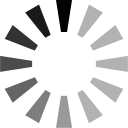